Visual Studio for Mac をインストールしてHello World!
概要
だいぶ乗り遅れましたが、Visual Studio for Macをインストールして.NET CoreのコンソールアプリでHello World!までやってみました。
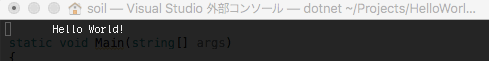
環境
macOS Sierra バージョン 10.12.1
ダウンロードは以下から。
https://www.visualstudio.com/vs/visual-studio-mac/
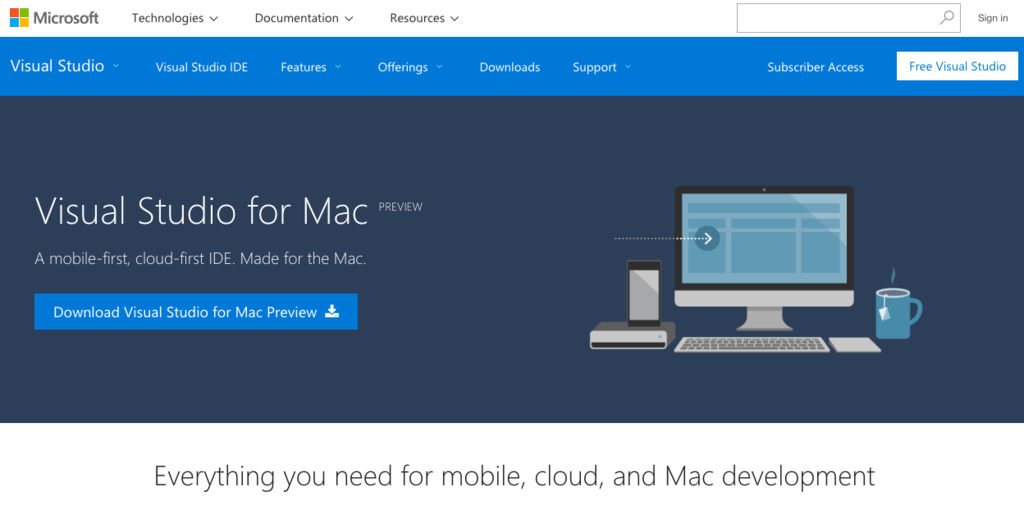
ダウンロードが完了したら、インストーラーを起動します。
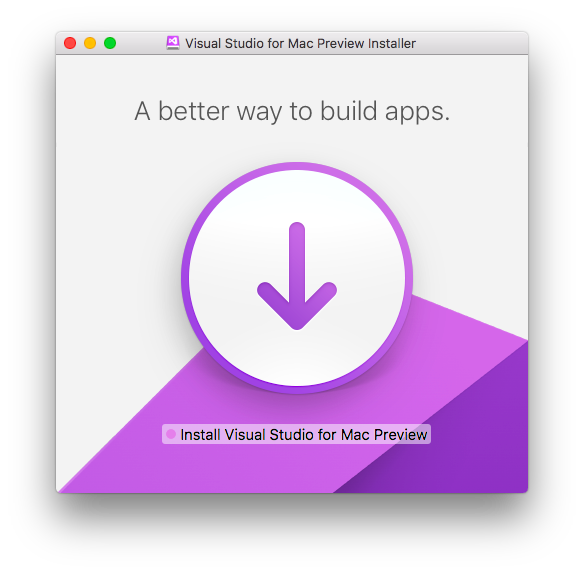
インストール
流れるような動作でインストール(スクリーンショット貼っておきます)。

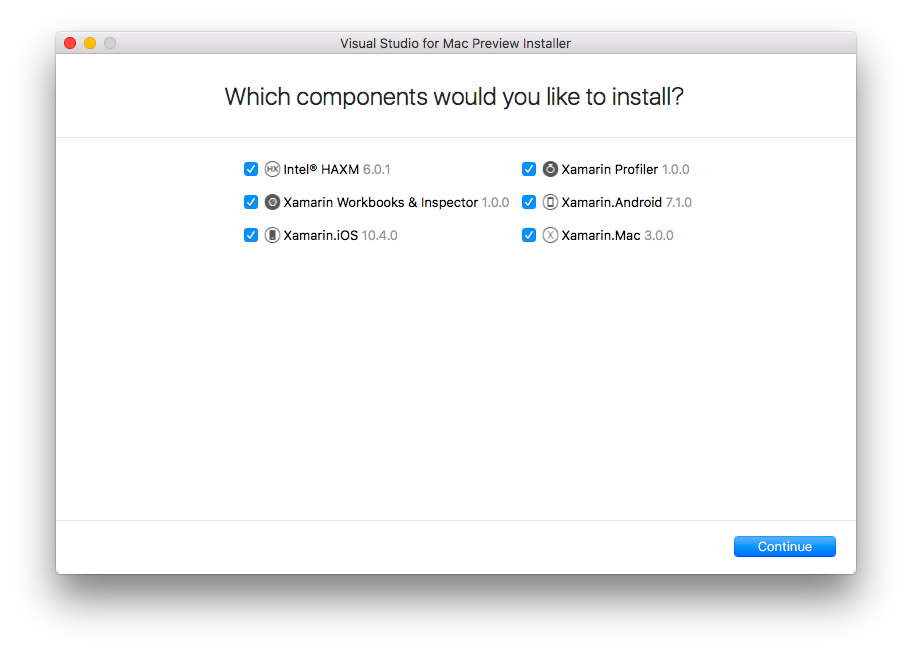
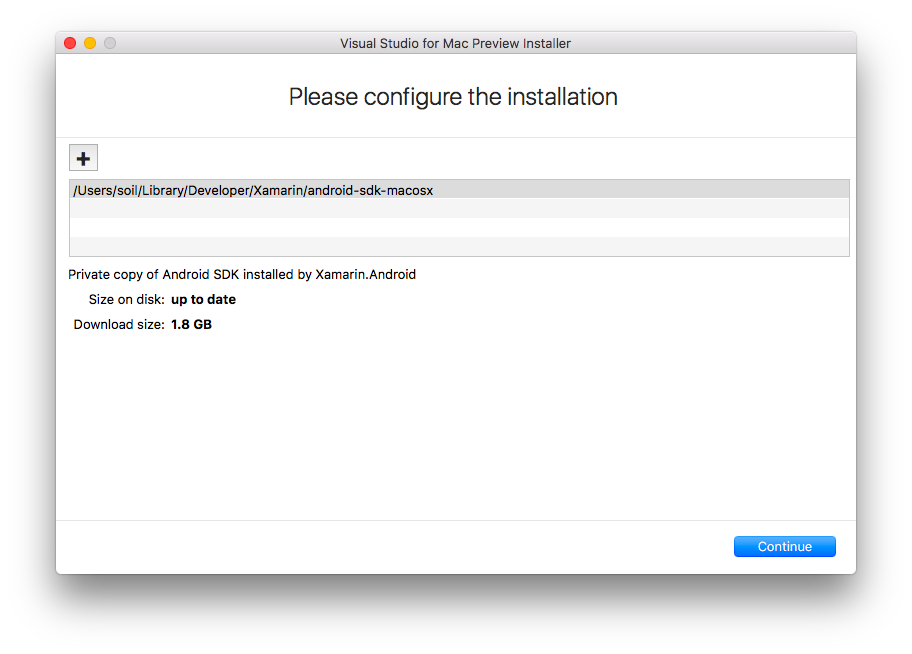
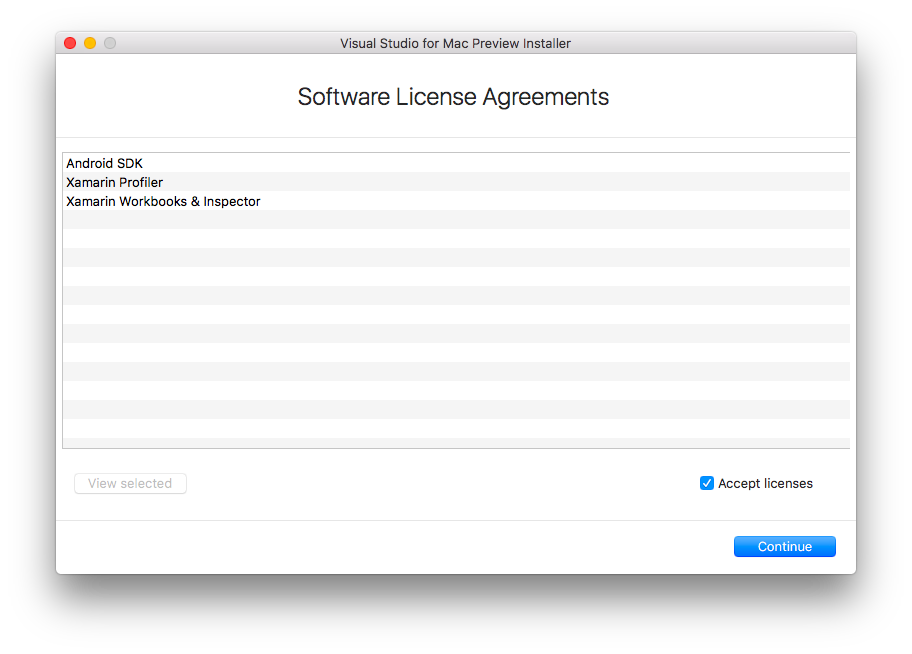
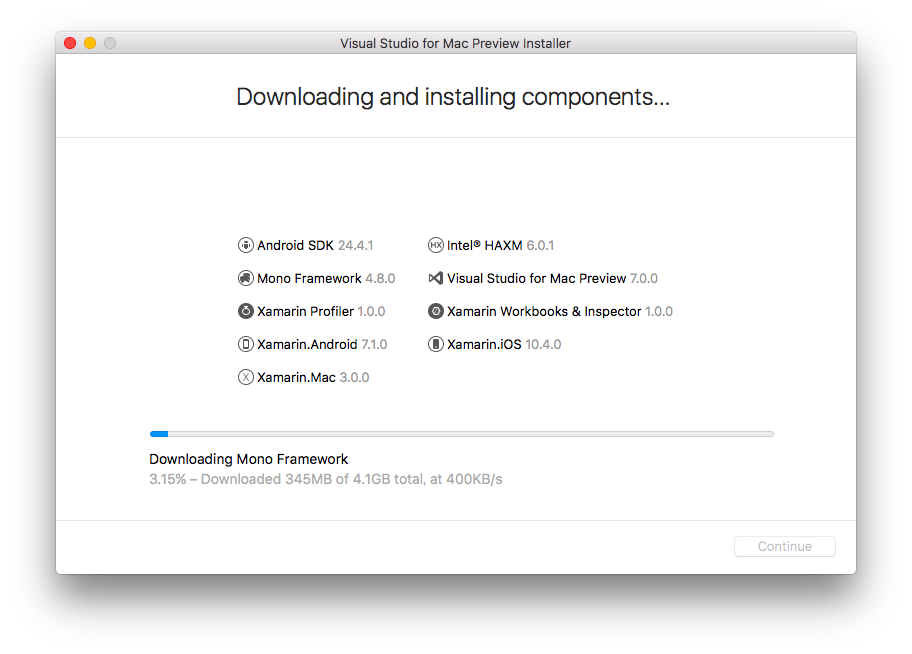
少し時間がかかりそうだったので放置(開始したのが夜)して寝ましたzzz
で、朝起きたらエラー...

その後、最小構成にして2,3回やり直してみたけど毎回Android SDKのダウンロードの途中で止まっちゃう!
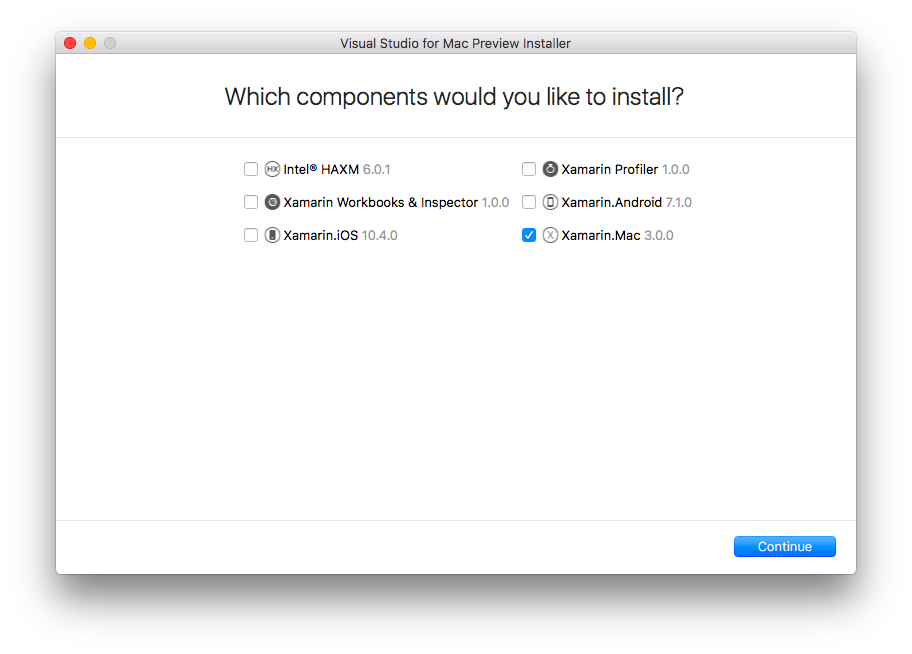
さらにしつこくやり直して(5回目くらいで)やっとインストールできましたhehe

Hello World!
さて、なんとかインストールできたので動かしてみます。
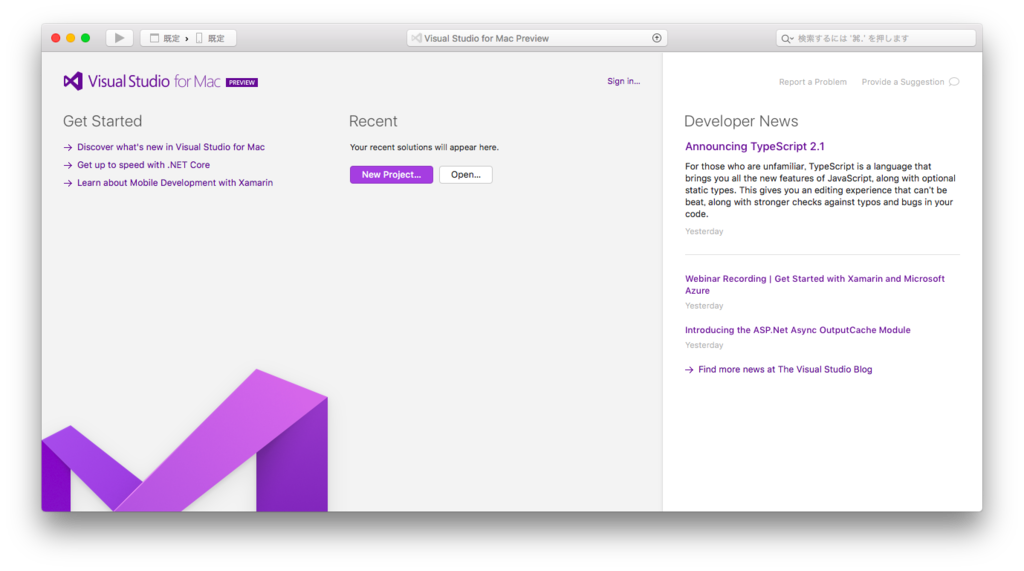
.NET Coreのコンソールアプリケーションプロジェクトを選択。
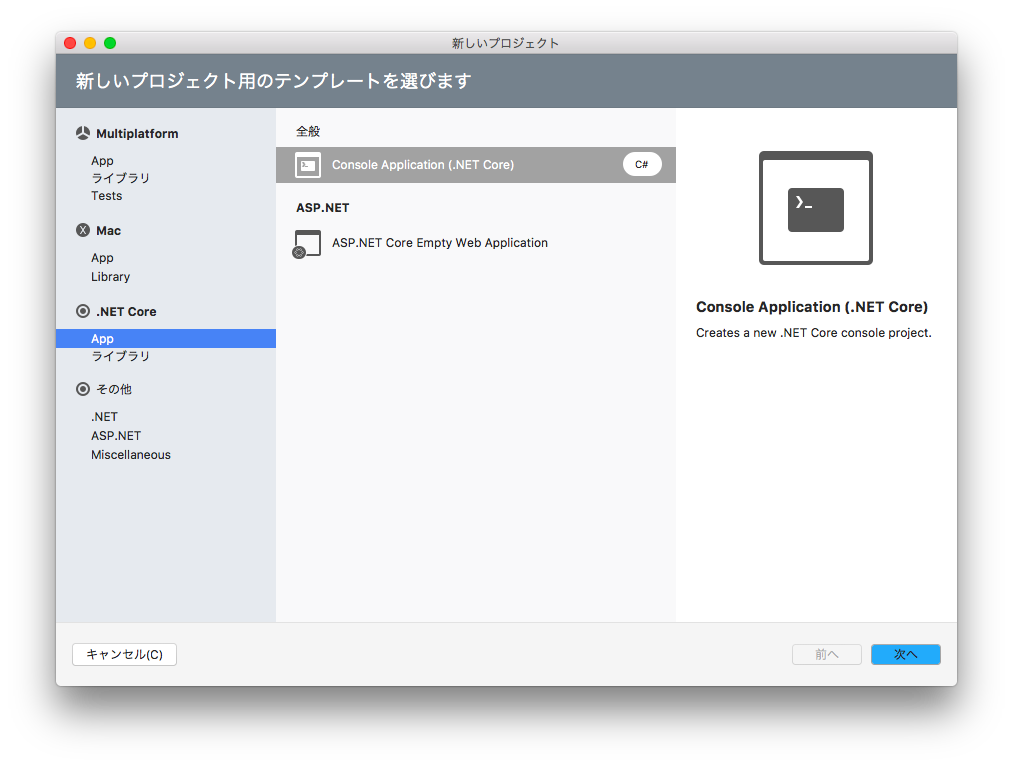
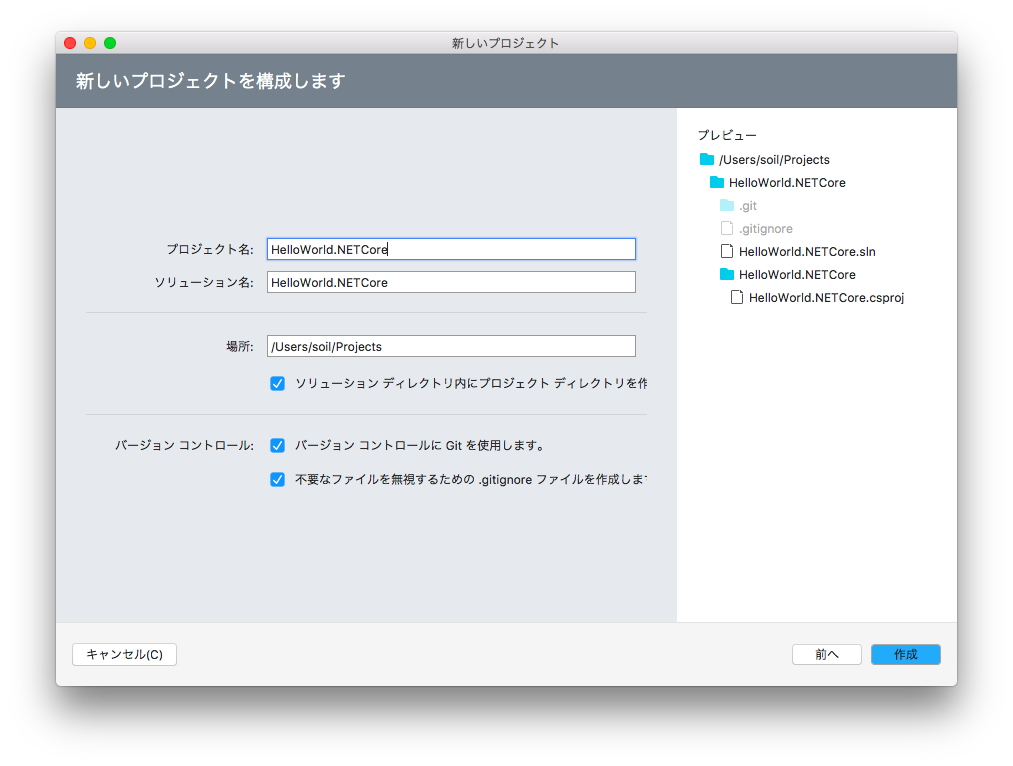
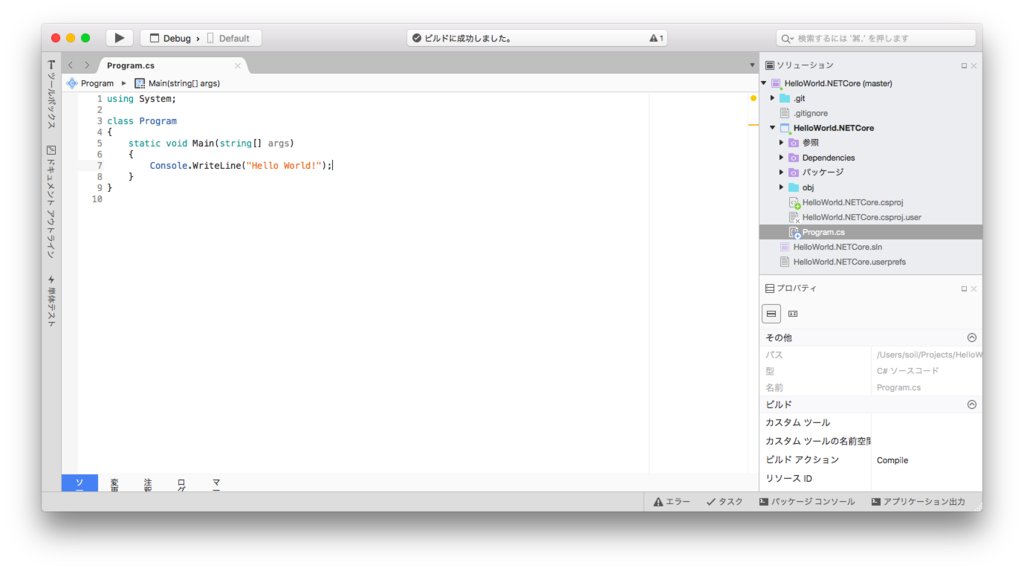
実行
そのまま実行してみました。
えっ?!まさかのエラー!
コンソールに吐き出されたメッセージは.NET Core Appのバージョン1.0.1が見つからないと。
The specified framework 'Microsoft.NETCore.App', version '1.0.1' was not found. - Check application dependencies and target a framework version installed at: /usr/local/share/dotnet/shared/Microsoft.NETCore.App - The following versions are installed: 1.0.0 1.0.0-rc2-3002702 1.1.0 - Alternatively, install the framework version '1.0.1'. Press any key to continue...
デフォルトの.csprojには.NET Core Appのバージョンが1.0.1って書かれてるけどインストールされてなくて怒られたのかな。
現時点(2016/12/15)では1.1.0が最新ですね。
https://www.microsoft.com/net/core

.csprojを書き換えて、[プロジェクト]-[NuGetパッケージの復元]。
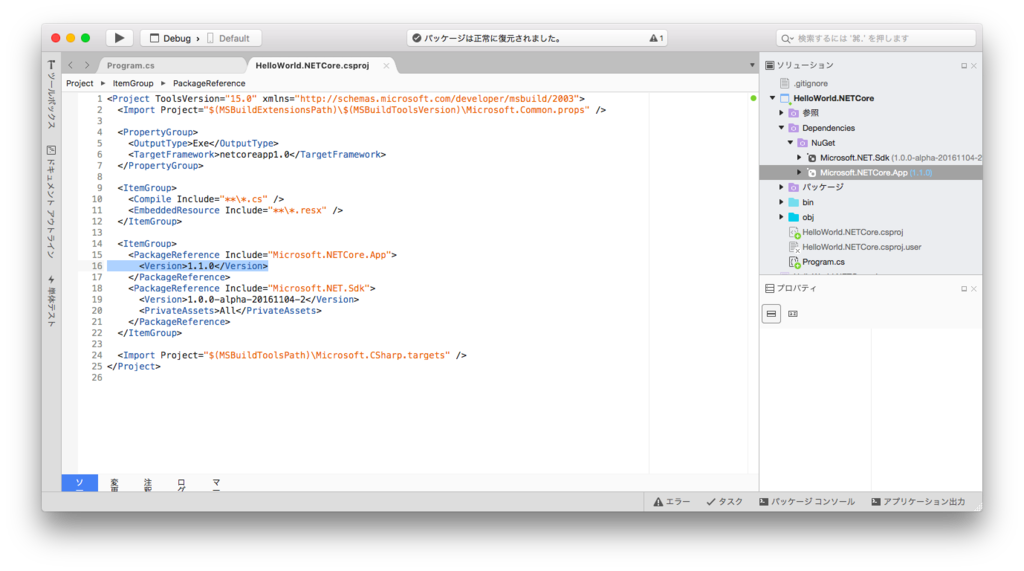
ただHello World!表示するのもアレなんでとりあえず流しておきました┗(^0^)┓三3